Directory of Digital Libraries
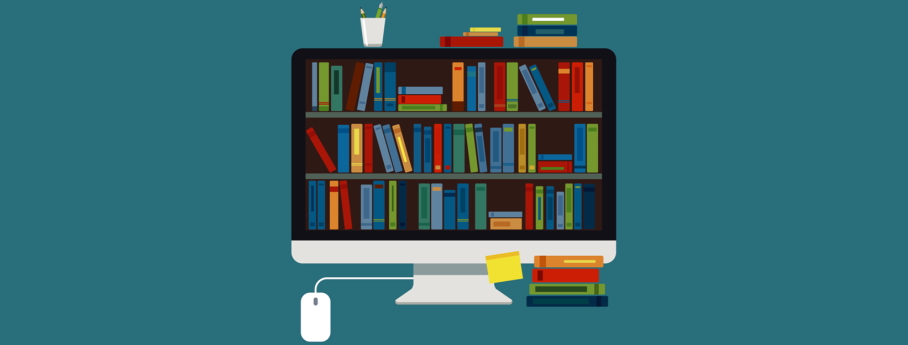
Are you a student, researcher, educator, or someone interested in huge online repositories of text, software, visual media, movies, images, and others? Are you looking for information that might help you with your research or homework? If so, you need the services of a digital library.
Welcome to the Directory of Digital Libraries. We are a one-stop source of information about digital libraries and our mission is to guide you to the best of them.
Let us start with some basic information about digital libraries.
Definitions of Digital Libraries
Digital libraries have many other names—virtual libraries, electronic libraries, hybrid libraries, libraries without walls, digital collections, digital repositories, and so on.
The concept of digital libraries being brand new, people don’t agree with what exactly is a digital library. So there are multiple definitions, descriptions, and explanations of the same.
Here is the Digital Library Federation’s definition: “Digital libraries are organizations that provide the resources, including the specialized staff, to select, structure, offer intellectual access to, interpret, distribute, preserve the integrity of, and ensure the persistence over time of collections of digital works so that they are readily and economically available for use by a defined community or set of communities.”
We are aware that the above definition sounds complicated. So let us simplify it. A digital library is an online collection of digital objects such as images, video, audio, text, documents, and others.
If you explore a digital library, you will come across documents, photographs, text, images, infographics, movies, eBooks, and so on. Digital libraries not only store such content, but also make it easy for users to organize, search, and retrieve the required content.
Any individual or organization can own and manage a digital library. They can store and maintain digital content on local servers, but allow you to access the content remotely via a network of computers.
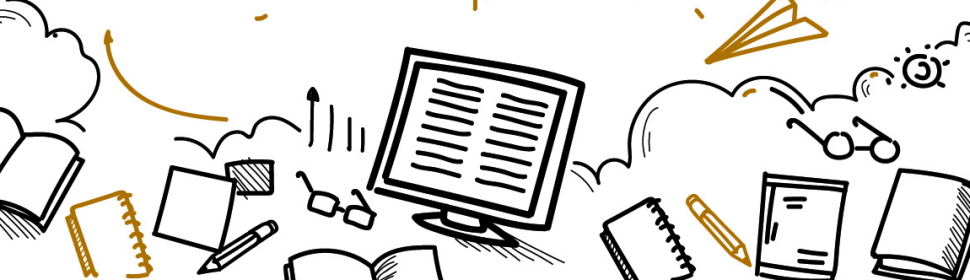
Types of Digital Libraries
There are three major types of digital libraries.
National Libraries – The copyright laws of most countries dictate that a copy of every work published within the borders of the country has to be preserved in an institution, usually the national library.
With the advent of the Internet, these laws were later amended to include electronic documents. Today, all countries have electronic depositories, in which copies of all digital works produced are carefully preserved and made easy to access.
Digital Archives – An archive is not the same as a library. While libraries store secondary sources of information such as books and periodicals, archives store primary sources of information such as papers and letters produced by organizations and individuals.
Digital versions of archives, called online archives or digital archives, store primary sources. The Oxford Text Archive is considered to be the oldest digital archive.
Institutional Repositories – These are digital libraries of an institution’s papers, books, theses, and other works that can be converted into digital form.
Features of a Digital Library
As you already know, there are differences between a physical library and a digital library.
- Physical libraries are limited by space, but digital libraries are unlimited.
- As digital information doesn’t occupy space, one can store unlimited information in digital libraries.
- As digital libraries are not physical, the cost of maintaining them is much lower.
- On the other hand, physical libraries have to spend a lot of money on maintenance, purchase of more books, rent, staff, and so on.
Know the main features of a digital library:
- Accessible and available round the clock
- Multiple individuals or institutions can use a digital resource simultaneously
- Easy and quick access to digital resources
- No physical boundary
- Quality of digital content can be improved
- One can add continuously to a digital library
- Digital content is easier to store, preserve, and conserve
Are you eager to visit a digital library? We have handpicked the following ten digital libraries. Read our reviews and visit these libraries to find the information you require for your study or research.
World Digital Library
The World Digital Library (WDL) was established in 2009 owing to the collaborative efforts of the US Library of Congress and UNESCO. A large number of archives, libraries, museums, international organizations, and educational institutions from all over the world contribute to its growth and development.
The WDL collects and preserves digital material that makes it easy to study, discover, and enjoy historical documents and cultural treasures such as manuscripts, books, newspapers, maps, prints, journals, photographs, prints, films, and sound recordings. The library presents manuscripts, books, maps, and other primary sources of information in 100+ languages, including many endangered and less known languages. Use the search bar on the WDL homepage to search 19,147 items from 193 countries, dating between 8000 BCE and 2000.
Here are the most unique features of the WDL:
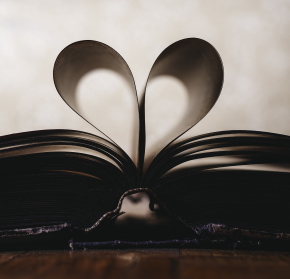 In addition to a huge body of secular digital works, the WDL preserves several sacred books from the greatest religions across the world. Its collection of Bibles is widely known for its quality and variety of print editions and manuscripts, and languages. Several institutions across the Middle East, North America, Africa, and Europe have contributed to this collection.
In addition to a huge body of secular digital works, the WDL preserves several sacred books from the greatest religions across the world. Its collection of Bibles is widely known for its quality and variety of print editions and manuscripts, and languages. Several institutions across the Middle East, North America, Africa, and Europe have contributed to this collection.- In December 2012, the Carnegie Corporation, which is based in New York, permitted the Library of Congress to digitalize its collections on Afghanistan and make its content freely accessible on the WDL
- The WDL preserves several books, manuscripts, maps, and other documents that bear the significance of being the “first” in the histories of particular countries, linguistic areas, or cultures. These documents include the following:
- Oldest surviving copies of important literary or historical works
- First editions of noteworthy books
- Earliest surviving works in certain scientific disciplines, languages, artistic genres, and others
- Works that were created for the first time using a specific technology or technique.
Project Gutenberg
Project Gutenberg calls itself “an online library of free eBooks.” Also, it is the world’s first supplier of free electronic books or eBooks. You can read 60,000+ free eBooks at this mammoth digital library, choosing from free Kindle and epub eBooks. Either download them free of charge or read them online.
The credit of inventing eBooks in 1971 goes to Project Gutenberg’s founder Michael Hart. The digital library has only one mission—“to encourage the creation and distribution of eBooks.”
Project Gutenberg was developed over several years with the help of several volunteers from different parts of the world. The collection of eBooks at the online library continues to grow as writers submit new works regularly.
Project Gutenberg accepts only eBooks that are not protected by US copyright laws. In other words, it preserves and provides access to only works in the public domain. Most of the eBooks are digital versions of books that were published several years ago and are no longer copyright protected. Anybody can freely access these eBooks at Project Gutenberg.
Here are different ways to find free eBooks at Project Gutenberg:
- Search and browse by title, subject, author, type, popularity, and language.
- Search on bookshelves of related eBooks.
- Browse the top 100 frequently downloaded books ranked by popularity.
- Check offline catalogues or handy eBook listings and metadata to consult offline.
- Visit self.gutenberg.org for free eBooks from contemporary authors
- Check lists of newest and recently updated eBooks
Universal Digital Library
The mission of the Universal Digital Library (UDL) is to foster creativity and provide free access to human knowledge. Initially, the aim was to create a collection of one million digital books. The UDL successfully achieved this goal, but within the next ten years, it wants its collection to grow to 10 million books. Also, it wants to create a resource that anyone in the world can access 24/7.
Here are the various benefits of the UDL:
- Make knowledge easily accessible to all who require it.
- Make it easy to locate the required information within each book.
- Enable more than two individuals to use a book at the same time.
- Remain open and accessible round the clock
- Provide a test bed for research in textual language processing.
Google Books
Google Books is the most exhaustive index of full-text books in the world. Previously known as Project Ocean, Google Print, and Google Book Search, this is a Google Inc. service that allows you to search the entire collection of magazines and books that Google has scanned, converted into text through optical character recognition (OCR), and stored.
These are books supplied by authors and publishers via the Google Books Partner Program or by libraries Google has partnered with through its Library Project. In addition, Google has partnered with several magazine publishers to digitize their archives. By Oct 2019, the number of books in Google’s digital library exceeded 40 million.
What happens when you search for a title in Google Books? Google Books allows you to view full pages from books in which your search term appears. If the book is copyright-protected, you will see snippets of text around your search item. Every search term within the book appears highlighted in yellow.
You can access books in four ways:
- Full View – You can view all the books in the public domain and download them free of charge.
- Preview – You can view a limited number of the pages of books that are in print and available for sale.
- Snippet View – As previously mentioned, you can see snippets of text around your search area.
- No Preview – If the book is not available in the digital form, you can view its metadata such as title, author, publisher, number of pages, ISBN, subject, and copyright information.
Internet Archive
The Internet Archive describes itself as “a non-profit library of millions of free books, software, movies, websites, music, and much more.” The mission is to provide universal access to all knowledge. Anybody, including historians, scholars, researchers, the print disabled, and the general public can use the Internet Archive.
The team behind the Internet Archive began its work in 1996, and today, the archive has the following digital content:
- 28 million books and texts
- 475 billion web pages
- 14 million audio clips (including recordings of 220,000 live concerts)
- 5 million images
- 6 million videos (including 2 million TV news programs)
- 580,000 software programs
You can open a free account at the Internet Archive to use its services. As a free account holder, you can also upload media.
The Internet Archive pays special attention to books and scans 1000 books in 28 countries across the world every day. You can download books published before 1923 for free and borrow hundreds and thousands of modern books through its open library. Millions of people access the Internet Archive daily, which makes it among the top 300 websites in the world.
Internet Public Library
The Internet Public Library (IPL) offers information that helps you to succeed. If you have a paper to write or homework to complete, you can browse the IPL’s repository of over 500,000 essays on thousands of topics.
A search bar and a list of best essays on the homepage help you to easily find the required information. Browse digital essays according to popular topics such as abortion, religion, accounting, advertising, death penalty, federalism, and so on.
In addition, there are five reference sections—for kids, for teens, special collections, newspapers & magazines, and resources by subject.
ERIC
ERIC stands for Education Resources Information Centre. It is an old service, established way back on May 15, 1964. Five main groups of people use it—academics, educators, researchers, policymakers, and the general public.
ERIC is the Institute of Education Sciences at the US Department of Education’s free service. You don’t need to subscribe or become a member to use it.
The website has a large search bar, which allows you to search educational resources through Thesaurus or Collection. Check the boxes “Peer Reviewed Only” or “Full Text Available on ERIC” before hitting the blue search button.
Questia
Questia is not just an online library, but also a collection of writing tools. Its mission is to help researchers find credible sources, which they can cite while referencing and researching.
Questia’s digital library contains 83,000+ academic books and over 14 million magazines, journals, and newspaper articles from over 1000 leading publishers around the world. The sources available at Questia are approved by professors and carefully selected by librarians. Many of them are also peer reviewed.
Here is a list of features you can enjoy at Questia:
- Time-saving research tools such as automatic creation of bibliography, notes, highlights, citations, and others
- Research in subjects such as communication, architecture, law, history, psychology, and more
- 7000+ research topics with links to articles and books on that topic, selected by librarians
- Powerful search engine
- Questia’s OpenSearch feature allows you to search Questia from anywhere.
- Use advanced filters to get exactly the information you need.
- Advanced reader with features such as highlights, citations, notes, bookmarks, Search Within, reading modes, and dictionary & thesaurus.
- Easy research storage and management
- Use Questia on any device
- Use the Questia browser extension to save bookmarks, notes, and highlights from any website.
Read Print
Read Print is a place where you can search for quotes, books, groups, authors, and much more. It presents the following features:
- Find thousands of free books online.
- Discover new books and get recommendations.
- Join online book clubs, readers’ groups, and discuss the books you have read.
- Keep track of all the books you have read and the books you would like to read.
- The resource is absolutely free of charge.
As you scroll down Read Print, you will see a bookshelf with popular books. Place your mouse pointer on a book for information about it
Ibiblio.org
Ibiblio.org is an online library that preserves software and information on literature, music, history, science, politics, cultural studies, and other topics. It is the home of up to 16 million international transactions per day.
The service is more than just a library. You can access for free not only written text, but also poetry and music, software archives, large text database projects, philosophy of religion, and much more.
In addition to viewing the collection, you can expand it, critique it, and even create and manage new collections based on your interests. The digital library uses the open-source model, enabling you to contribute in your way to the way we preserve, manage, access, and use information in the 21st century.
Ibiblio.org is the result of the collaborative efforts of the University of North Carolina-Chapel Hill’s MetaLab and the Centre for Public Domain. Established in September 2000, the digital library enjoys the support of the School of Information and Library Science and the School of Journalism and Mass Communication.
Conclusion
If you love knowledge, you will be hungry for more. Our mission is to discover the best digital libraries in the world and to guide you to them.
We invite you to return to the Directory of Digital Libraries to find information about the world’s biggest digital libraries. Read our reviews and visit the digital libraries through our links to enjoy the most entertaining, educational, and informative digital content on topics that interest you.

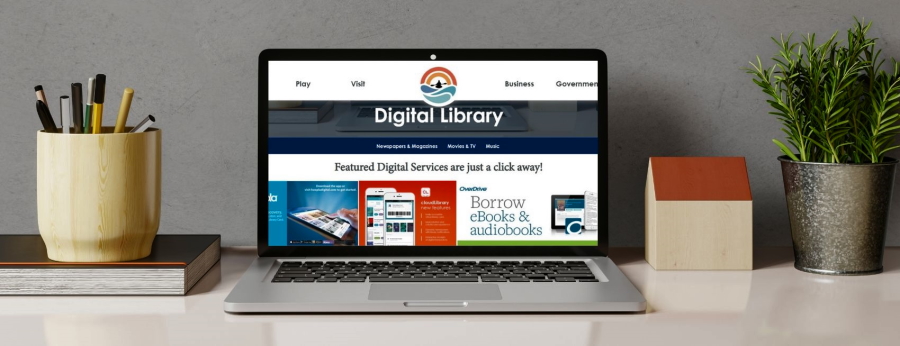

 If you wish to unsubscribe from marketing communications, please contact Customer Support on:
If you wish to unsubscribe from marketing communications, please contact Customer Support on: